Now, 75% of companies use no-code tools for app development. This trend is growing fast in the tech world. No-code platforms like Bubble, Glide, Softr, Zapier, Bildr, and Backendless are changing how we make apps. They offer easy-to-use interfaces and features that let users build apps without coding.

No-code app builders make app development open to everyone. They let people and businesses create custom apps without needing to code. These platforms help users focus on designing and building apps, not getting stuck in coding.
The best no-code app builders have many features. They include drag-and-drop interfaces, pre-built templates, and connections to popular services. This makes it simple to build powerful and useful apps.
Key Takeaways
- No-code app builders are changing the way we approach app development
- The best no-code tool app builders offer drag-and-drop interfaces and user-friendly features
- Platforms like Bubble, Glide, Softr, Zapier, Bildr, and Backendless are leading the no-code revolution
- No-code app builders are democratizing app development and making it more accessible
- These platforms offer a range of features and tools to help users create powerful and functional apps
- No-code app development is a fast-growing trend in the tech industry
Understanding the No-Code Revolution
The no-code revolution has changed how we build apps. It makes app creation faster and easier. Now, businesses can make apps without needing a team of developers.
This change has opened doors for all kinds of businesses. They can now reach their customers better and give them a smooth experience.
No-code platforms use a drag-and-drop interface. This makes it simple for anyone to build apps, even if they don’t know how to code. It’s made app building available to everyone, not just tech experts.

These advantages have made no-code development very appealing. Businesses can focus on what they do best while the no-code platforms handle the app building.
What Makes No-Code Development Special
No-code development is unique because it lets everyone build apps. With no-code tools, businesses can make apps in days, not weeks or months. This helps them keep up with market changes and customer needs.
The Evolution of App Building
App building has changed a lot, from coding to no-code solutions. The no-code movement is all about making app development quicker and easier. It lets businesses create apps without needing to know how to code.
Why Businesses Are Choosing No-Code Solutions
Businesses pick no-code solutions for many reasons. They get faster app development, save money, and work more efficiently. Plus, no-code platforms are easy for anyone to use, even if they’re not tech-savvy.
Bubble: The Comprehensive Web App Builder
Bubble is a strong web app builder that has become popular for its simplicity and flexibility. It has many features, like a drag-and-drop interface, a database, and connections with other services. This makes it perfect for no-code development.
Users can make complex web apps with Bubble, without writing code. This is great for both newbies and seasoned developers. The platform works well for big and small projects.
Some of the key features of Bubble include:
- A user-friendly interface that makes it easy to build and design web apps
- A robust database that can handle large amounts of data
- Integration with third-party services, allowing for expanded functionality
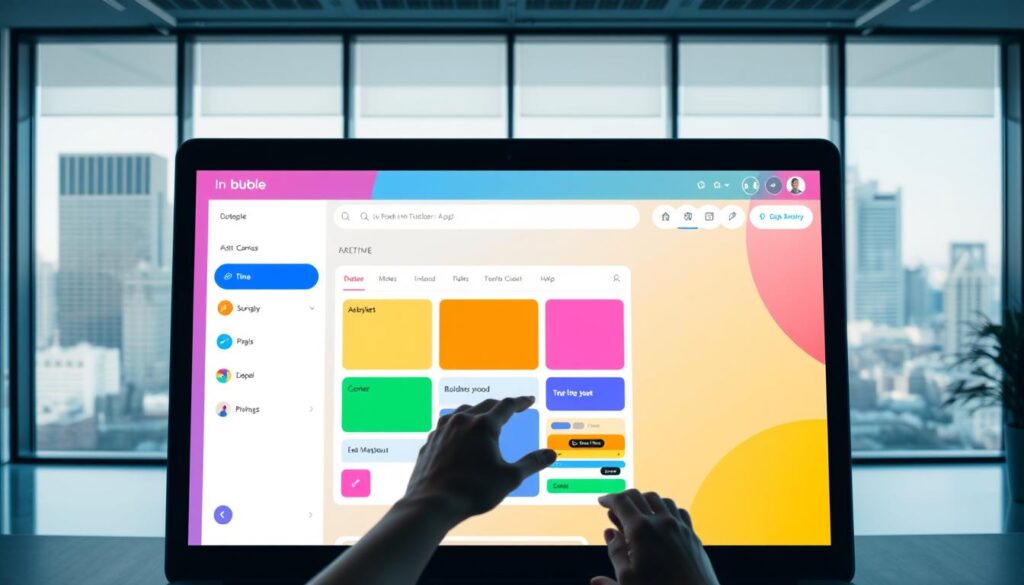
In summary, Bubble is a full-featured web app builder with lots of benefits. It’s great for anyone wanting to make web apps without coding. Its ease, flexibility, and scalability make it perfect for complex web app projects.
Exploring Glide’s Mobile-First Approach
Glide is a no-code app builder that focuses on mobile apps. It lets users make mobile apps fast and easy. Glide uses spreadsheets and templates to build various apps. This way, apps are made for mobile devices, giving users a smooth experience.
The glide platform is easy to use. It’s perfect for anyone, even those without coding skills. Glide’s no-code approach makes building apps simple. This saves users time and effort. Key features include:
- Building apps from spreadsheets
- Template ecosystem for creating different apps
- Mobile-first approach for optimized user experience
Glide is a strong tool for making mobile apps. Its focus on mobile makes it great for users who want apps for mobile devices. With glide, users can make high-quality apps without coding. It’s perfect for those new to no-code development.
Softr: Creating Web Apps with Airtable Integration
Softr is a strong web app builder that lets users make complex web apps without coding. It has a drag-and-drop interface and airtable integration. This makes it simple to build custom web apps for business needs.
Some of the key features of Softr include:
- Drag-and-drop interface for easy app building
- Integration with Airtable for seamless data management
- Customizable templates and design options
- Scalable and secure infrastructure for reliable app performance
Softr is perfect for businesses wanting custom web apps without coding. Its softr and airtable integration are great for managing data and app development. With Softr, users can make powerful web apps that fit their needs. It’s a top pick for businesses looking for a reliable web app builder.
Zapier: Automating Workflows in Your No-Code Apps
Zapier is a powerful tool that helps users automate their no-code apps. It makes tasks easier and boosts productivity. Users can link different apps and services to create custom workflows.
This automation is great for businesses that use many apps. It saves time and lets users focus on key business tasks. Zapier works well with popular services like Google Drive, Slack, and Mailchimp.
- Automating email marketing campaigns
- Streamlining customer support workflows
- Integrating e-commerce platforms with inventory management systems
Zapier’s versatility shows how it can change business operations. It uses automation and no-code apps to improve efficiency.
Best No-Code Tool App Builders for Different Business Needs
Choosing the right no-code tool app builders is key for businesses. Each industry and company size has unique needs. No-code tools help create custom apps that fit these needs, from small businesses to large enterprises.
Small businesses need flexibility and ease of use. Tools like Bubble and Glide offer these. For bigger needs, Softr and Zapier have advanced features and integration.
Industry-Specific Solutions
Some tools are made for specific industries like e-commerce, healthcare, and finance. They come with templates and features for those areas. This makes it easier for businesses to build apps that stand out.
Here are some examples of these tools:
- E-commerce platforms with payment gateways and inventory management
- Healthcare solutions with HIPAA compliance and patient management
- Finance tools with accounting and invoicing
Bildr: The Newcomer’s Approach to Web Development
Bildr is a new player in web development, making it easy to build complex web apps without coding. It uses a drag-and-drop interface for users to create custom web applications easily. Bildr also comes with a database and can connect with third-party services, making it a versatile tool.
As a newcomer in web development, Bildr is making a big splash. It’s known for its easy-to-use interface and strong features. Bildr focuses on simplicity and flexibility, letting users build web apps without coding. This is great for those new to web development who don’t need to know how to code.
Some of the key benefits of using Bildr for web development include:
- Easy to use drag-and-drop interface
- Customizable database and integrations
- Scalable and flexible web applications
Bildr is a promising newcomer in web development, bringing a fresh way to build complex web apps without coding. Its unique features and user-friendly interface make it a top choice for creating custom web applications easily.
Backendless: Power of Backend Development Without Coding
Backendless is a game-changing platform. It lets users build complex backend systems without coding. This no-coding method makes backend development easier for more people.
Users can work on the frontend of their apps while Backendless handles the backend. It takes care of database management, API services, and connecting with other services.
Key Features of Backendless
- Database management: Backendless has a strong database system. It can handle complex data and support many databases.
- API services: It offers various API services, like RESTful APIs. These help users connect their apps with other services.
- Integration: Backendless makes it easy to integrate with third-party services. This extends your app’s functionality.
Using Backendless, users can build complex backend systems without needing to code. It’s perfect for backend development and no-coding fans.
FlutterFlow: Visual Development for Mobile Apps
FlutterFlow is a visual platform for making mobile apps without coding. It has a drag-and-drop interface for quick app creation. It’s perfect for those who don’t know how to code but want to make mobile apps.
Using FlutterFlow is easy and flexible. You can make apps for both Android and iOS. It also connects with many third-party services. Plus, it comes with a database and backend services for a complete visual development experience.
Some key features of FlutterFlow are:
- Drag-and-drop interface
- Database and backend services
- Integrations with third-party services
- Cross-platform compatibility
FlutterFlow is a great tool for creating mobile apps without coding. Its visual development makes app design and building simple. Its scalability and flexibility make it perfect for both businesses and individuals.
Webflow: Professional Website Building Made Simple
Webflow is a powerful platform that makes building websites easy. It lets users create complex sites without coding. Its user-friendly interface and strong design tools make it a favorite among web developers and designers.
Webflow stands out for its smooth website building process. It’s perfect for businesses and individuals wanting a strong online presence. Users can make custom sites that fit their needs, all without needing to code.
Design Capabilities
Webflow’s design features are top-notch. It offers many templates and themes for customization. Plus, it supports responsive design, making sites work well on all devices.
E-commerce Features
Webflow also has great e-commerce tools. It supports online payments and works with other services. This makes it great for businesses wanting to grow their online store with Webflow.
Thunkable: Cross-Platform Mobile App Development
Thunkable is a powerful platform for creating cross-platform mobile apps. You don’t need to write code. Its drag-and-drop interface lets users design apps for iOS and Android.
It has a user-friendly interface, a database, and works with third-party services. This makes it perfect for businesses and individuals. They can create mobile app development projects without needing to code.
Using Thunkable for cross-platform mobile app development has many benefits:
- Easy to use interface
- Fast development and deployment
- Cost-effective solution
- Integration with various third-party services
Thunkable is ideal for those on a budget. It offers cross-platform capabilities and a user-friendly interface. This makes creating complex apps easy, without needing to learn many programming languages.
Essential Features to Look for in No-Code Platforms
When picking a no-code platform, look at key features for your project’s success. These platforms are great for quick development, saving money, and being easy to use. But, it’s important to check if they can grow with your project, integrate well, and fit your budget.
Scalability and Performance
A good no-code platform should handle more traffic and data without slowing down. This is key for growing businesses or those with sudden increases in users. Look for platforms with flexible pricing, automatic scaling, and strong infrastructure for growth.
Integration Capabilities
No-code platforms should work well with other services and APIs to boost your project. Check if they integrate with services like Google Drive, Salesforce, and social media.
Pricing Considerations
Compare the prices of different no-code platforms to match your budget and needs. Think about the cost, the value you get, and any extra fees for support, maintenance, or customizations.
By focusing on these key features, you can pick a no-code platform that helps your project grow and succeed. Make sure to match your needs with the platform’s abilities and choose one that fits your goals and budget.
Common Pitfalls to Avoid When Choosing No-Code Tools
When picking no-code tools, knowing common pitfalls is key. Choosing the right tool can be tough with so many options. Scalability and performance matter a lot. They impact how well your app works and how users feel about it.
To steer clear of these issues, keep these tips in mind:
- Look into the tool’s integration capabilities. Make sure it works well with other services and APIs.
- Check the tool’s pricing considerations. You don’t want hidden costs that blow your budget.
- See how the tool handles scalability and performance. It should grow with your app’s needs.
By avoiding these pitfalls and carefully choosing your no-code tool, you’ll make a smart pick. Think about what you need and ask questions if you’re unsure. This way, you’ll find the perfect tool for your project.
Getting Started with Your First No-Code Project
Starting a no-code project is exciting. It lets you turn your ideas into reality without needing to code. First, you need a good foundation. This includes planning and picking the right platform for your project.
When you start, think about what you want to achieve and who you’re making it for. Knowing this helps you decide what your app will do. A well-thought-out no-code project saves time and effort. It makes sure your app meets your users’ needs.
Key Considerations for Planning Your App
- Define your target audience and their needs
- Determine the functionality and features of your app
- Research and choose a suitable no-code platform
Picking the right platform is key to your project’s success. Look at scalability, integration, and pricing. Make sure the platform fits your goals and budget.
Popular No-Code Platforms for Getting Started
Popular platforms for starting your project include Bubble, Glide, and Webflow. Each has its own strengths and benefits. It’s important to research and compare them to find the best one for you.
Conclusion
No-code app builders are changing the game in app development. They make creating apps easy for everyone. Platforms like Bubble and Glide lead the way, making app creation accessible to all.
Whether you’re a small business or a big company, there’s a no-code solution for you. Softr, Zapier, Bildr, and Backendless offer tools for all needs. You can build powerful apps without needing to code.
Starting your no-code app project? Think about what’s important for success. Look for scalability, integration, and affordable prices. With the right tools, you can make your app a reality and connect with your audience easily.
FAQ
What is a no-code app builder?
A no-code app builder lets you make mobile and web apps without coding. It uses a drag-and-drop interface. This makes it easy for anyone to create professional apps.
What are some of the best no-code app builders?
Top no-code app builders include Bubble, Glide, Softr, Zapier, Bildr, and Backendless. They offer features like database management and API integrations.
How do no-code app builders work?
No-code app builders have a visual interface for building apps. You connect components and features to create your app. This includes setting up the user interface and backend without coding.
What are the benefits of using a no-code app builder?
Using a no-code app builder saves time and money. It lets you make apps without needing to code. This is great for small businesses and individuals without a tech background.
How do I choose the right no-code app builder for my project?
When picking a no-code app builder, look at scalability and integration. Also, consider pricing and the features each tool offers. Make sure it fits your business needs.
What are some of the limitations of no-code app builders?
No-code app builders have limits on customization and performance. They might not have advanced features. Check each tool’s capabilities to see if it meets your needs.
How do I get started with a no-code app project?
To start a no-code app project, plan your app first. Define its features and functionality. Then, pick the right platform and begin building. Many tools offer tutorials to help you start.
